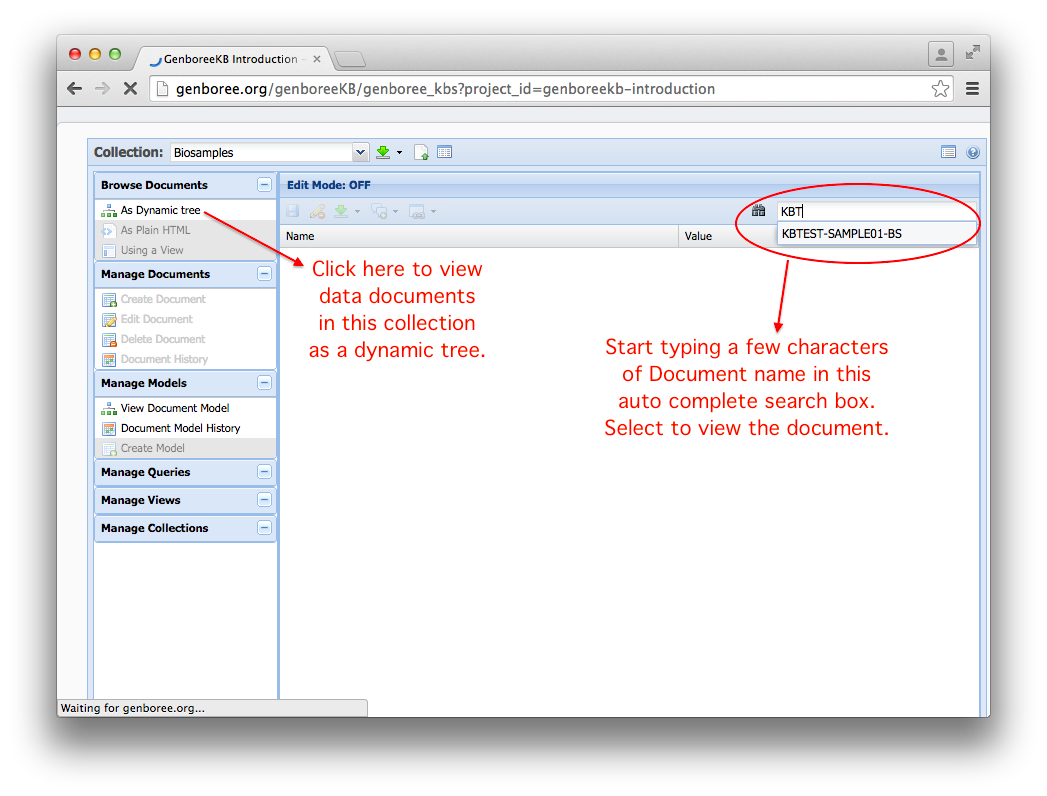Finding a Document¶
Any document in the collection can be viewed as a hierarchical nested tree by selecting the menu item Browse Documents » As Dynamic Tree from the left panel. Follow these steps to view your document of interest, if you know the Document Identifier.
- Start typing a few characters of the Document Identifier (if known) in the auto-complete search box that is right next to the binoculars icon.
- The query term will be searched across all documents in the collection. If the term is found in the Document Identifier property, a drop down list of all matches will be displayed.
- You can select the document by clicking the name of the Document Identifier from this list.