Upload Documents¶
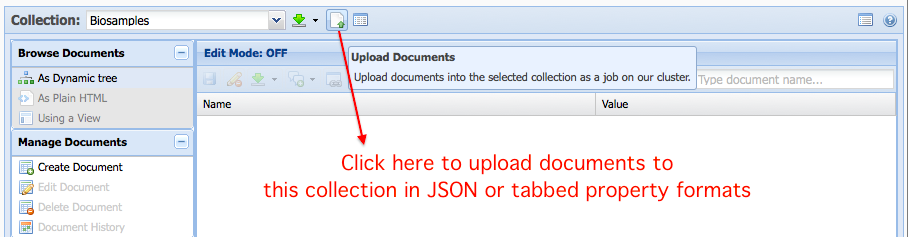
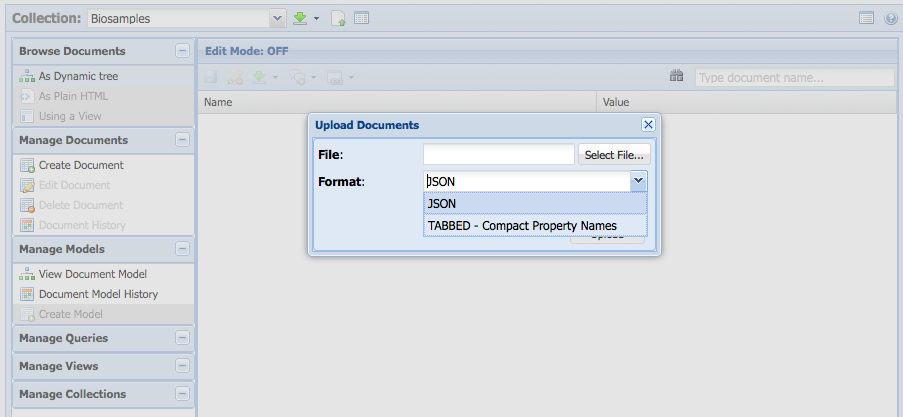
Upload Formats¶
JSON¶
- Refer to the Full JSON format description
- Also, the various illustrative examples in the Data Document section indicate key features of this format.
- Your file could have either a single document in JSON format, or a JSON array of many documents.
- No single document may be over
15MBin size.
TABBED - COMPACT NESTED¶
- Refer to the Tab-Separated formats description
- Specifically the
Nesting Property Pathformat, which is supported here. - Also, the various illustrative examples in the Data Document section show key features of the
Nesting Property Pathformat.
- Specifically the
- Your file could have either a single document, or several documents.
- To begin a new document, simply _repeat the
#property valueheader line.
- To begin a new document, simply _repeat the
- No single document may be over
15MBin size.
Compressed Archives¶
You may wish to upload many docs at once, but the file size is quite large. To reduce file transmission time and storage impact, you can upload compressed archives that contain your data file(s).- Typical compression formats are supported:
.gz,.bz2,.tar.gz,.tar.bz2,.zip - Your archive may have multiple files. There may be some folder-structure in the archive as well.
- Each file will be processed.
- Every file must have the same format--the format you indicated in the form (see image above).
KB Bulk Upload Jobs¶
When you upload documents to GenboreeKB in any of the formats mentioned above, a job is submitted to the BRL cluster. The documents are parsed, converted (from tabbed to native JSON format), validated and then uploaded to the Mongo database. After all your documents are uploaded to your GenboreeKB collection, you will receive an email with details of your upload. This email will provide information on invalid documents (if any) and a possible reason for the upload failure.
You can monitor the status of your bulk document upload job using the Job Status tool. See Job Status for more details.